Oh no! Are your Instax Mini 11 photos coming out white? Don’t worry; you’re not alone. This has happened to countless other instant camera lovers and me.
But don’t despair!

I’m here to help you figure out what went wrong and how to prevent it from happening in the future. In this comprehensive guide, I’ll dive into the most common reasons why your Instax Mini 11 photos might turn out white, learn how to fix them, and explore some additional tips to help you capture the perfect shot.
Why Are My Instax Mini 11 Photos Coming Out White?
Your Instax Mini 11 photos are coming out white due to a few common reasons:
- The film was previously exposed to light
- You are covering the light and flash sensors
- The subject of the photo was too bright
To prevent white photos, ensure proper handling of the camera and film, and be mindful of lighting conditions when taking pictures.

Okay, we now know why your Polaroids are coming out white but keep reading to pinpoint which problem you’re facing so, you can avoid it in the future and make full use of your pack of Polaroids.
The Instax Film Was Exposed To Light
The film in instant cameras is super fussy about light. It can be damaged from even a little exposure before development, which is why digital cameras have become popular.
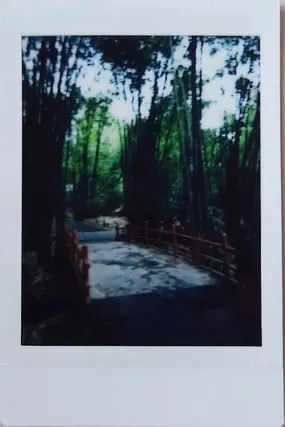
You don’t have to worry about ruining your film because there is no more film to deal with. There are many ways your film could be exposed to light, but in general, here are the two most likely reasons:
- You left your film in the light for too long. As tempting as playing around and investigating the films may be, it’s best to wait to do anything with them until you have taken the photo. Your Instax film should go straight from its box and into the camera to avoid any chances of the film getting damaged. What happens is that film records light, and when you expose the film to any light, it’s kind of like the sensation you get when someone shines a torch in your eyes, you go blind for a few seconds, but with the film, it stays damaged because it’s already captured the light.
- Your film door was not shut properly. This can be the most annoying mistake because it’s so easy to avoid but so easy to make simultaneously. If your film door is not shut tight, it runs an instant risk of light getting into the camera and exposing your film to light before you even have the opportunity to take a picture. Your best option is to double-check that you’ve shut the film door tightly.
If you see that your film door is open, it’s best not to check if the film has been ruined.
But if you already know the color of your film has changed to a pale purple color, it’s a good indicator that it is no longer usable.
You Are Covering the Light and Flash Sensors
The Fujifilm Instax Mini 11 has a nifty automatic exposure mode, making it much easier for us not to overexpose our shots.

A few settings, known as the three pillars of photography, seem complicated.
Still, you’ll be happy that the Fujifilm Instax Mini 11 simplifies these settings with the Exposure Control sensors. These settings are:
- Aperture – the setting that manages the amount of light that comes through the lens.
- Shutter Speed – the setting that controls how fast the lens closes when taking a picture.
- ISO – the new setting that controls the brightness of your photo.
Now the camera does all of the work with the exposure control function.
But even the most user-friendly technology can fail if you cover the sensors with your fingers when taking the photos. Exposure control has two sensors for the light and flash, which controls all three other settings for you.
Unfortunately, there is a minor design flaw with the Fujifilm Instax Mini 11.
Because there is more than one natural way to hold the camera, some holds can make your fingers cover the flash and light sensors.
Covering the sensors will make your camera think there is not enough light and will set the function to a long exposure, setting the aperture bigger and the shutter speed to allow more light in through the lens, ultimately blowing out your film.
Your Subject Was Too Bright

Unfortunately, as much as we’d like our cameras to be able to take pictures of every subject we set our hearts on, it’s just not possible. Some subjects are too bright or emit too much light, which will ruin your picture and cause a white film.
Avoid taking pictures in too bright lighting, like at the peak of the midday sun.
Everything else looks much brighter when the sun is out at its peak. Snow-capped mountains and shimmering bodies of water will not be captured on the film the way you want them to wait for a time of day that could be brighter.
Also, avoid taking pictures of subjects with lights.
If your friend is doing something cool with some lights, the image will not do it justice and will leave you with a blank film.
Why Are My Instax Pictures Coming Out White?

Instax pictures may appear white due to overexposure, improper film handling, or challenging lighting conditions. To avoid white photos, ensure you don’t cover the camera’s sensors while shooting, handle the film carefully, and pay attention to the lighting when capturing images. By addressing these factors, you can improve the quality of your Instax pictures.
Final Thoughts
We know now that even though the Fujifilm Instax Mini 11 is relatively easy to use, a few things might ruin your film.
It’s best to avoid exposing your film to light until after you have taken the picture.
Always double-check that your camera’s doors are shut to prevent any sneaky light rays from sabotaging your film, and make sure that your settings are correct and you’re not taking pictures of anything too bright.
We’ve learned from our mistakes, don’t be scared to carry on snapping photos.